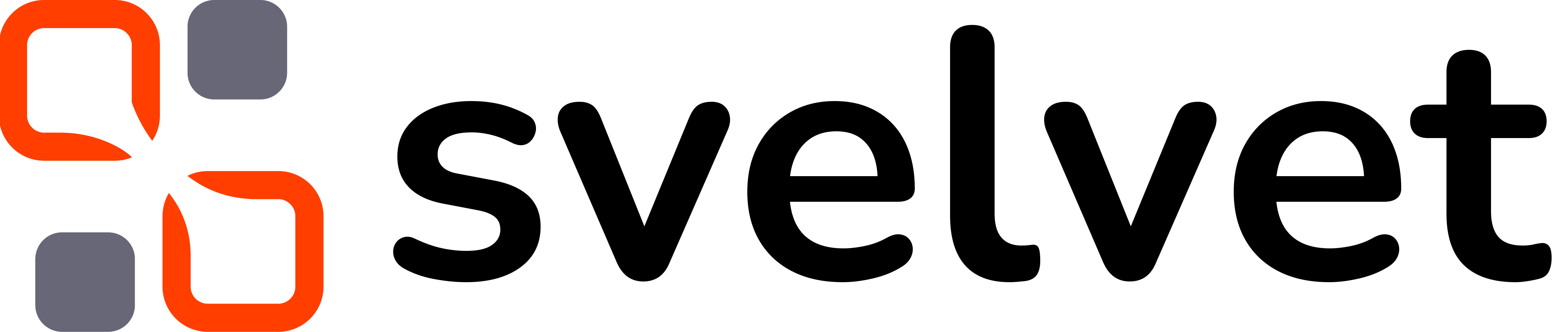Description
A Group component can be used to wrap a set of a Nodes and limit their movement to within the bounds of the Group. These can be created dynamically using Shift + Meta + Click, but can be specified ahead of time using the Group component.App.svelte
Props
Identification for the Group.
Width of the bounding box relative to a scale of 1.
Height of the bounding box relative to a scale of 1.
The position of the Group.
The color of the group box.