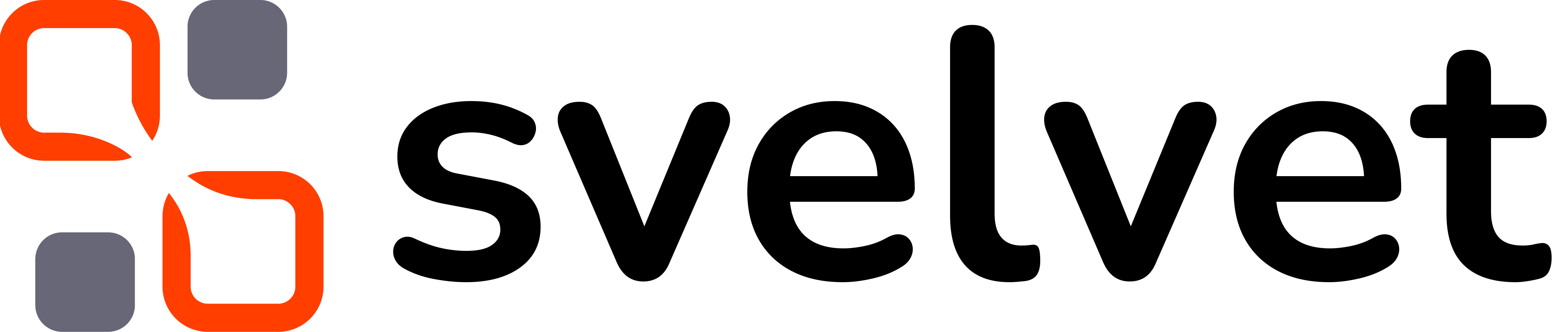This component is only used when constructing custom Nodes
Description
The Resizer component can be passed to a custom Node to enable dynamic resizing and rotation. Dimensions allowed for resizing and minimum dimensions can be set via props.MyNode.svelte
Props
Boolean controlling whether the Node can be resized along its width.
Boolean controlling whether the Node can be resized along its height.
Boolean controlling whether the Node can be rotated via the top left corner.
Pixel value reprsenting the minimum alowed height when resizing.
Pixel value representing the minimum allowed width when resizing.