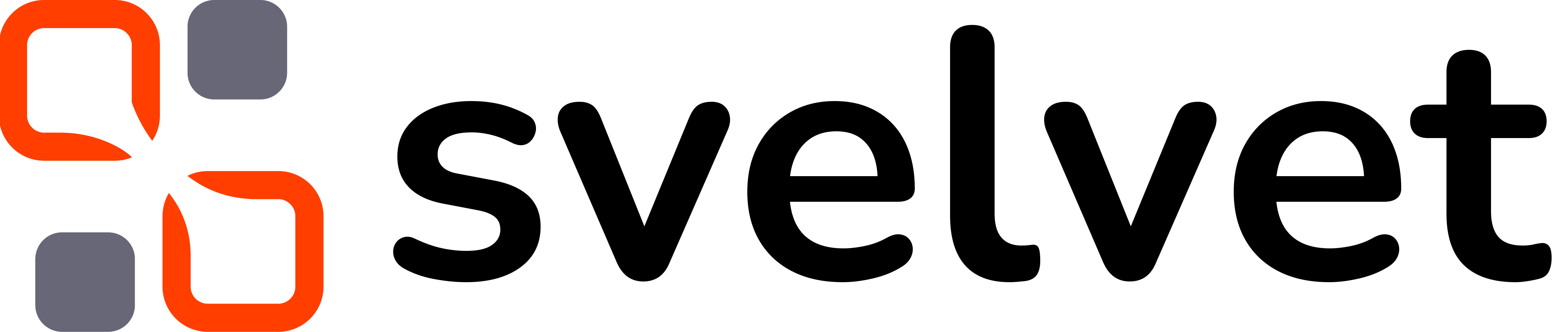Getting started
The Minimap component can be rendered by either passing the shorthand propminimap to the Svelvet component or by passing the entire Minimap component as a child, allowing further configuration via props.
Nodes can be hidden/unhidden on the Minimap if you pass the hideable prop.
When passing the component to Svelvet, you must specify slot=“minimap”
App.svelte
Props
Controls corner placement of the Minimap component.
Width dimension of the Minimap component.
Height dimension of the Minimap component. If not passed, Minimap will render out as a square with
both dimensions equal to the width value.
Boolean controlling whether Nodes can be hidden by clicking on their Minimap representation.
Background color of minimap.
Color of the minimap node elements. Defaults to actual node color.
Border color of the Minimap wrapper.