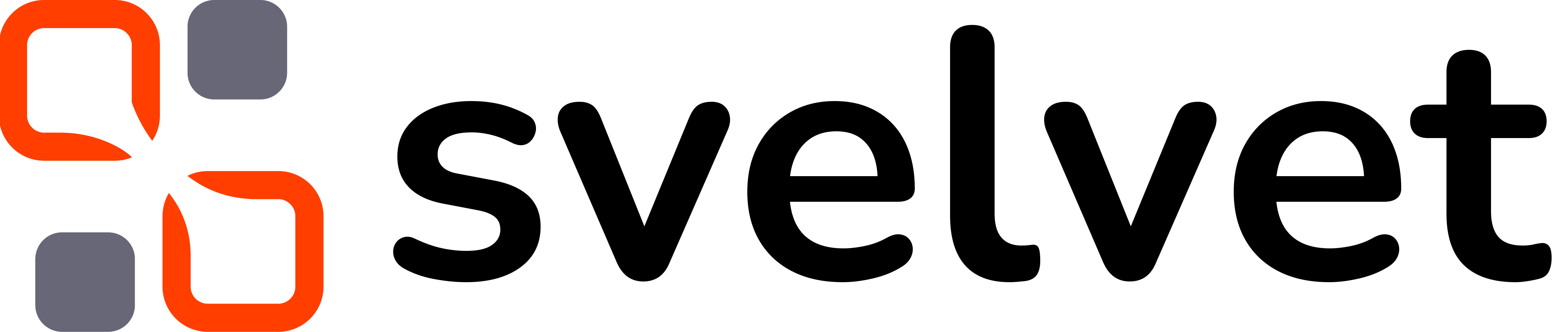Description
The Slider is an accessible, flexible component that directly interfaces with Svelvet’s custom input and output stores. It can be controlled via keyboard input, arrow keys, click and drag, scroll and button presses. Refer to the overview in this section for more detailed usage.Props
The input store associated with the parameter.
The minimum value allowed when interacting with the Slider.
The maximum value allowed when interacting with the Slider.
Value by which the stored value should increment.
Displayed label for the slider.
Precision in decimal places.
Text and button color.
Color of the percentage bar representing the value of the slider relative to its max.
Background color of the percentage bar.